
Whenever it’s my turn to present in front of the meeting, AI becomes my best friend to help me in making some of the best and most beautiful PPTs. An AI presentation maker takes the responsibility to turn your boring old PPTs into something more comprehensive and engaging.
Compared with traditional ways of making presentations, AI presentation makers allow tons of customizable features and offer great value (Sendsteps). Along with that, you have complete control of how you want to customize your presentation with respect to the requirements.
As per my review, AI in presentations has significantly eased my operations. If you also want to get familiar with it, keep reading till the end to know more.
If you have ever made presentations from MS PowerPoint or a similar program, you would know how hectic it can be to create tons of slides, pick animations, fonts, etc. Whereas, since I have started using AI for my presentation, the whole process has started feeling like heaven. Thanks to these features, the following graph shows how much businesses are relying on AI for its benefits:
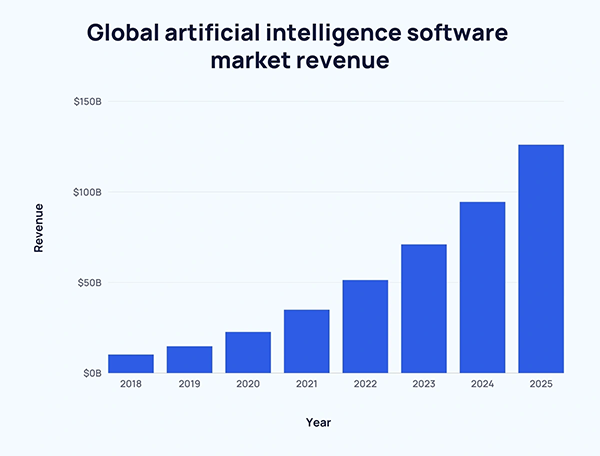
The following are some major reasons why using AI for PPT is a better idea:
Even if you are experienced in making presentations, you might still find AI helpful in making the process easier. However, AI can give beginners a good headstart.
To help you understand why I’m so much into AI-generated PPTs, I have curated a brief comparison. Here’s the table given below:
| Traditional PPT Making | AI-Powered Presentation Making | |
| Creation Time | Takes more time to manually create themes and content arrangements | Faster than manual process. All the customizations and content arrangements are done by an AI program. |
| Skill Requirement | Skills in designing and formatting are necessary. | Minimal skills like giving prompts and making small adjustments are needed. |
| Content Generation | The whole process is manual and content is added through researching and typing each word. | Content can be auto-generated by the prompt itself. |
| Customization | All the customizations are done manually. | Suggestions are suggested by AI. If you want to edit something from your side, you can either do that with a prompt or by yourself. |
| Consistency | Always a risk of inconsistency due to manual work. | The quality and design is consistent throughout all the slides. |
| Collaboration | You can share the presentation with other people manually. | The AI programs often collaborate with other AI programs to make the best presentations. |
| Innovation | The scope of innovations depends on the user’s creativity skill. | AI can make all the suggestions. |
| Cost | Requires platform subscription and skill learning cost. | A single subscription to the AI program is needed. Some tools are even free to use. |
While AI genuinely provides much convenience while you make presentations, I still suggest you follow some personalization tips so that your output fits perfectly with your brand:
Once you rely on these tips, you can create a mind-blowing presentation for your company.
Although making presentations with AI may sound like an easy task, it’s still not all heavens. The following are some challenges that you must consider:
The last thing I want to say about AI presentations is that it genuinely takes a lot of loaf from your shoulders when making presentations online. However, it is still not as perfect as human creativity. Even if you make PPTs with AI in a few minutes, there are still some changes you have to make to match your brand’s voice. After all, if you find this article helpful, share it with your team as well.

Annette Polis is an extremely passionate content writer and editor in the anime and entertainment world. She is an expert at anime storytelling, and uncovering the secrets of Hollywood with experience of over 16 years. Annette is a lifelong fan of animated characters and always provides interesting information. She keeps herself updated about the latest episodes, upcoming anime, and manga to offer something new to readers.