
Confused About How to Redeem a V-Bucks Card in Fortnite? This guide provides easy steps to add your V-Bucks card to your Fortnite account
V-Bucks card is the in-game currency used in Fortnite, an online video game platform developed by Epic Games. Therefore, V-Bucks cards are useful for purchasing items like in-game outfits, Battle Passes, wraps, emotes, pickaxes, cosmetics, etc.

In order to redeem a V-Bucks card to be used in the Fortnite online video game, you should follow the below steps.
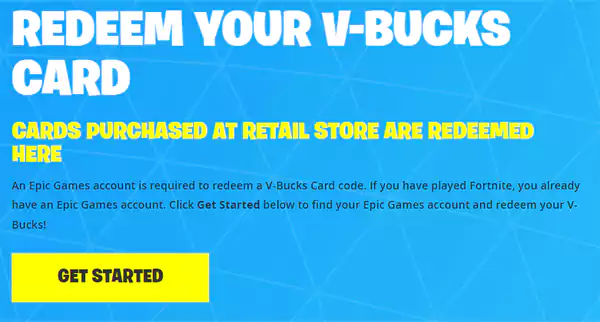
Step 1: Visit https://www.fortnite.com/vbuckscard directly and click on “Get Started” to begin the redemption process.
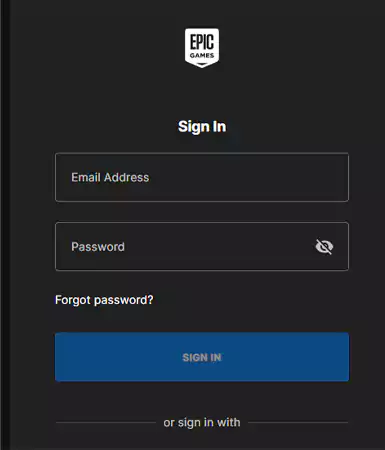
Step 2: Sign in with your Epic Games account and password. Make sure that your Display name under Account information is the same as the in-game display name.
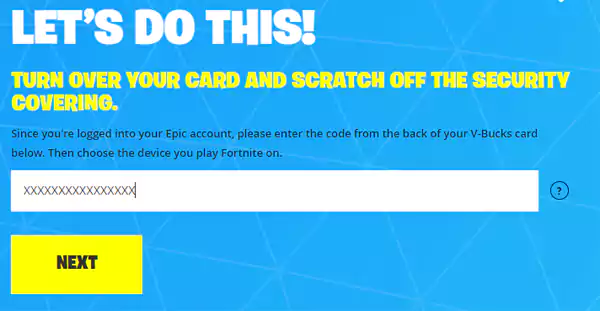
Step 3: Now turn over your V-Bucks card and scratch off carefully to enter the security pin with no dashes.
Step 4: Then click on “Next” to proceed further.
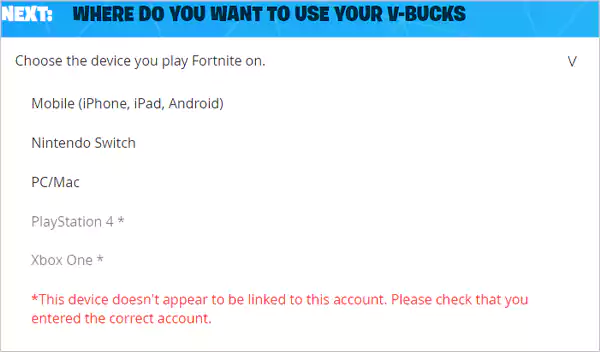
Step 5: Choose the platform you want to redeem your V-Bucks card and click “Next”. Remember it only shows the devices linked to your Epic Games account.
Step 6: Review the details and check the Epic account, new balance, and device are correct. Then hit the “Confirm” button.


Sharon Alger is an experienced Internet content writer specializing in application functions and digital tools. She is skilled in providing detailed insight by writing an easy guide to the readers. She keeps herself up to date with the latest trends in app development and emerging technologies.